


 Update block attributes
Update block attributes
Without open drawings, especially with layouts can rename block information comfortable in data table.
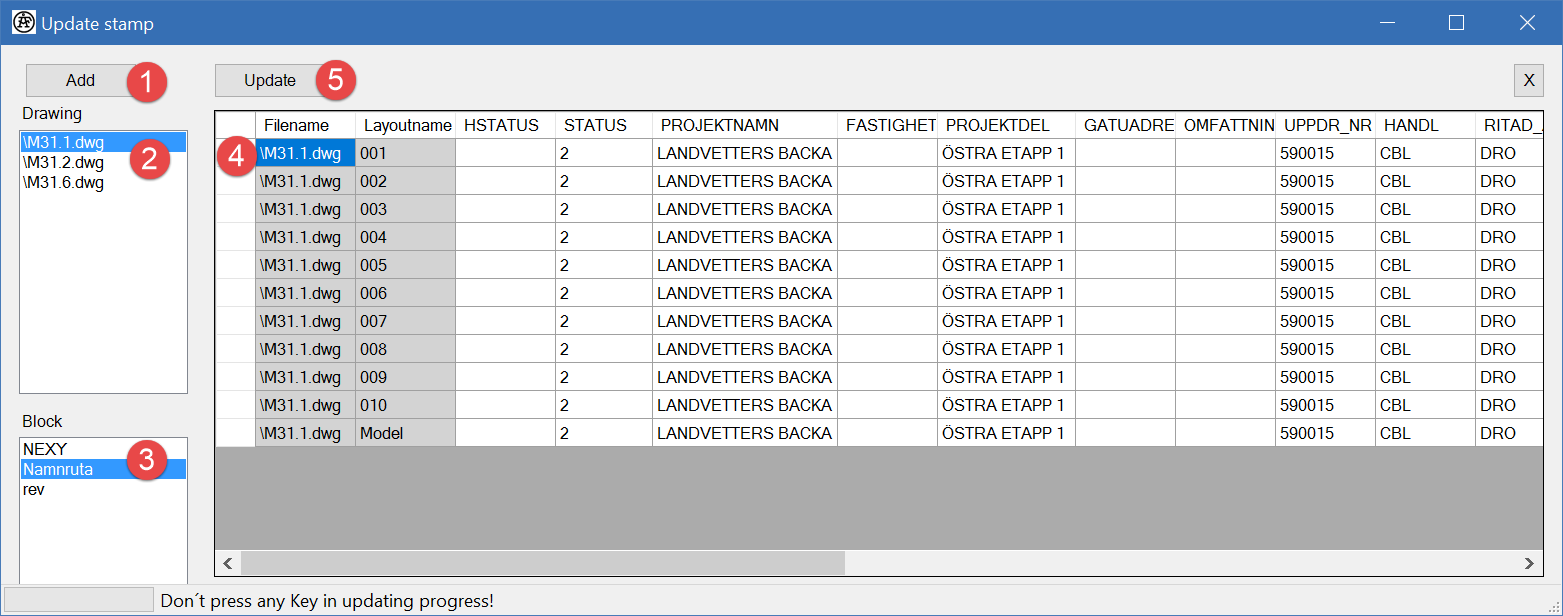
|
- 1) Add and select drawings to update block infos. All selected drawing files shows in Drawing listbox below
- 2) Select file in Drawing listbox (ex. M31.1.dwg) and wait a few seconds… in background opens selected file and read all blocks which have attributes. Detected block reflected in Block listbox below. Make a choice of block name who wants to update. Take a look in this example picture above. Both choices for drawing file and block name have selected modus.
- 3) After selecting of block (ex. ‘Namnruta’) it take a little time shows all attribute values separated after layoutname.
- 4) In Datatable can changes attribute values of block. It can marks a hole column and type new value to change same attribute in all drawings.
- 5) Press Update button execution changes and wait until progress shows ‘Complete’
|
Created with the Personal Edition of HelpNDoc: Easy to use tool to create HTML Help files and Help web sites