 Change Layerstructure from csv-format file
Change Layerstructure from csv-format file
Often is coming drawing files from clients which have another layer structure as it need. This is easy to change with a csv-file in Excel. Only have to create comparing between old and new layer in this csv. Open Excel and create two columns where first column describes Old layer name and second new layer name. In this example does routine convert all layers with ‘AD_SLED_...’ to ‘M-BEF-VA…’
After converting is it possible to delete unused old layers.
Old layer name |
New layer name |
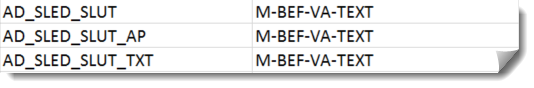
Created with the Personal Edition of HelpNDoc: Free EBook and documentation generator