Pick two heights type block named ‘Level’ first start height and second height to modify height value. With option interval in % is it possible to change factor for raise or lower interval from second height. If interval is positive press left mouse button to raise or right button to lower height. Automatically it changes attribute value of Level.
Customizing height by controlling with mouse button left/right
Enter interval in %: <0.1>: that mean here can set modify value in percent.
Select first height to start and second height to modify height value
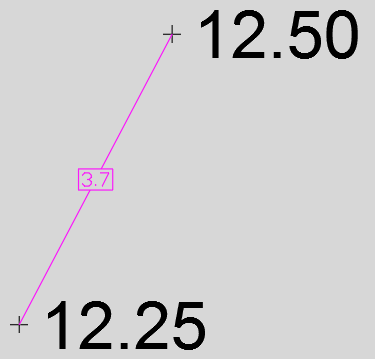
Push Left or Right button from mouse device to raise or lower heights.
Created with the Personal Edition of HelpNDoc: Free Kindle producer