


 Layout settings and print
Layout settings and print
Manage layouts in current open drawing. All changes save in selected layout-object (even if not need to print)
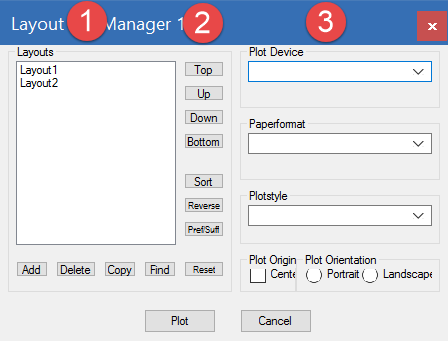
|
1)
Displayed layouts in drawing. Manage layouts with
- Add create new layouts
- Delete remove selected layouts
- Make a Copy from selected layout
2)
- Top Up Down Bottom functions to sort layout tabs bellow.
- Sort by layout name
- Reverse sorting
- Pre/Suff set prefix or suffix for layout names
3)
- Plot Device change device from selected layouts.
- Paper format change print format from selected layouts.
- Plotstyle change ctb-plot-style from selected layouts.
Plot all selected layouts in one process.
|
Created with the Personal Edition of HelpNDoc: Free EBook and documentation generator